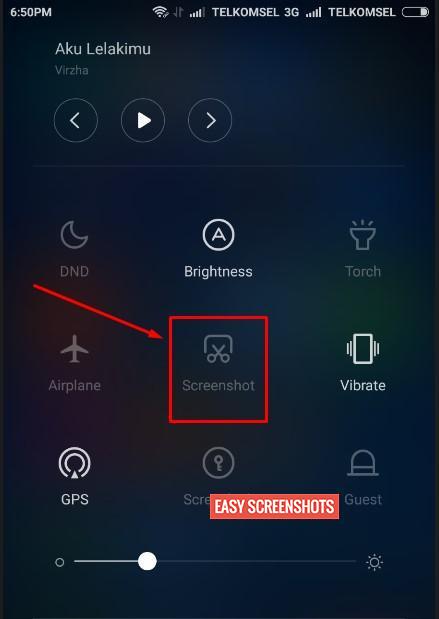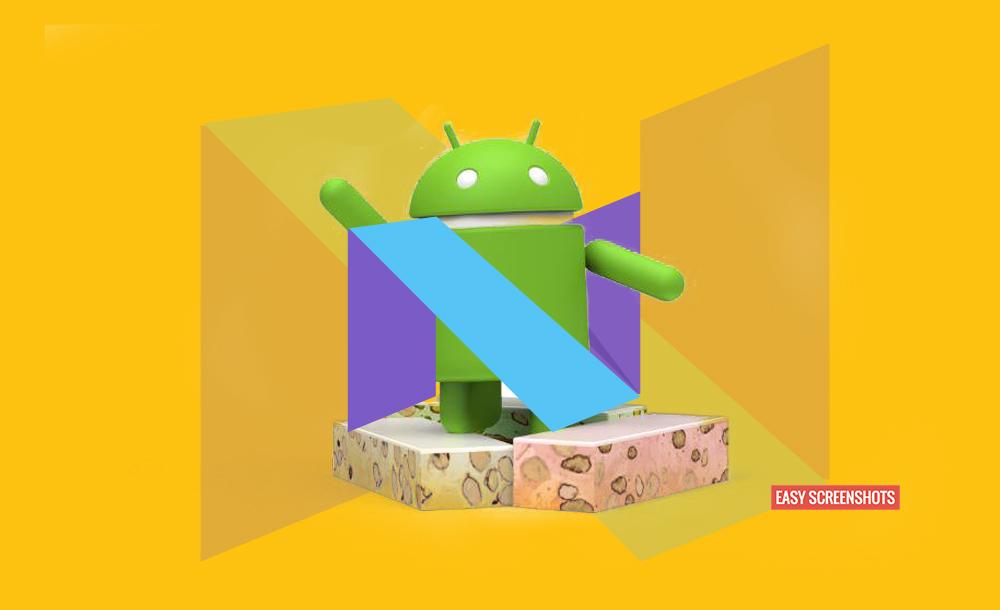Xiaomi being the best producer of budget friendly smartphone is again ready to astonish the world with its new successor Xiaomi MI 6 which will be the latest instalment in MI family. Xiaomi MI 6 is powered by Snapdragon 835 chipset which is very much power saving compared to Snapdragon 820 and earlier. Xiaomi mi6 also comes with OLED display which is curved. Taking Screenshot on Xiaomi MI6 is very easy with various different methods. Xiaomi MI6 is rumoured to come with different variants like, Xiaomi Mi6 S, Xiaomi MI6E, and MI6 P.
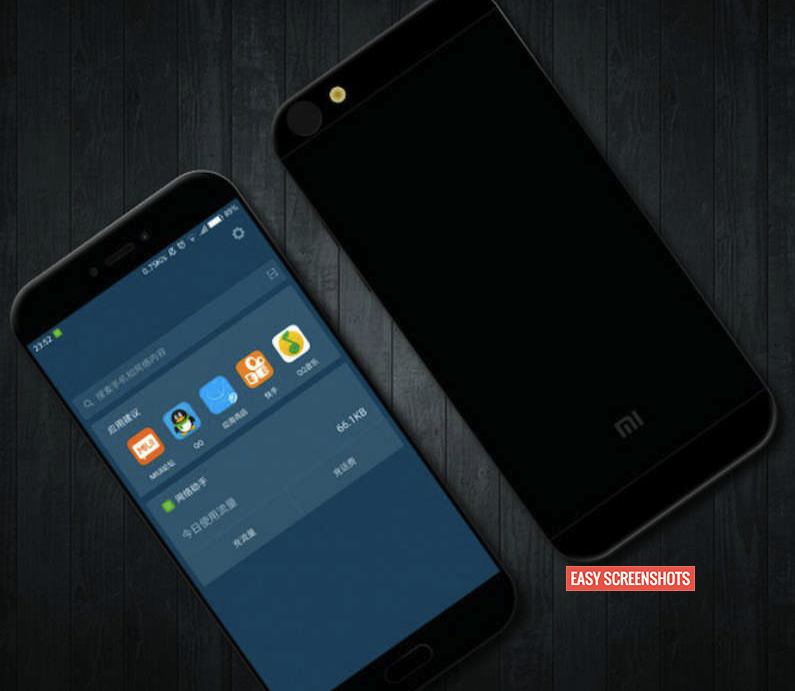
Guide to Take Long Screenshot and Normal Screenshot on Xiaomi Mi6
Contents
Steps to Take Normal Screenshot on Xiaomi MI6
Taking screenshot on Xiaomi devices can be achieved in various methods like using Hardware key combination or using the screenshot toggle. One can choose the method that suits you best to take screenshot on Xiaomi MI6.
How To Take Screenshot on Xiaomi Mi6 Using Hardware Keys
- Step 1: Go to the screen which you want to take screenshot on Xiaomi MI6.
- Step 2: Press Volume Down and Power/Lock Button simultaneously until you hear a click sound (if phone is in sound mode) or you see your screen flashup.
- Step 3: Drag down the notification bar to see the latest screenshot captured and edit or share the picture you just captured via screenshot on Xiaomi MI6.
- Step 4: One can also head over to the Gallery of the Phone to see the latest screenshot taken on Xiaomi MI6.
Xiaomi MI6 Screenshot Capture Guide Using Screenshot Toggle
- Step 1: Navigate to the screen which you want to take screenshot on your phone.
- Step 2: Drag down the notification bar and swipe to the Notification Toggles.
- Step 3: Tap on the Screenshot Toggle to take Screenshot on Xiaomi MI6.

How To Take Screenshot On Xiaomi Device
- Step 4: Go to the gallery of your Smartphone to see the latest Screenshot taken on Xiaomi MI6.
If you do not have Screenshot Toggle Option in your Notification bar, then first edit the Active List of Toggles in Notification bar and then Enable Screenshot Toggle from it.
Steps to Take Long Screenshot On Xiaomi MI6
Another smarter way to capture Screenshot is taking Long or Partial Screenshots on Xiaomi MI6, which is the modern method to select the area which you want to capture on Xiaomi Device and save it as image for later use. One can easily take screenshots of webpages that are scrollable into 2-3 pages as a single picture. One of the example of long screenshot can be seen here:
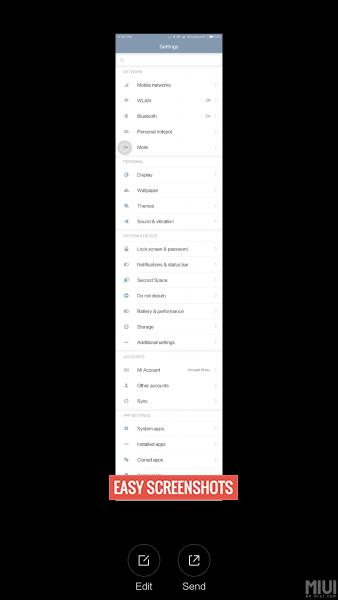
How to Take Long Screenshot On Xiaomi MI6
How To Take Long/Partial Screenshot On Xiaomi MI6
- Step 1: Head over to the page which you want to capture fully.
- Step 2: Now Long Press Volume Down and Power button together.
- Step 3: You will see an animation being displayed at Top Right Corner of Xiaomi MI6 Display. Tap Over It.
- Step 4: Select “Extend” from various menus being diplayed on your Redmi Note 3 Screen.
- Step 5: Scroll Down the Screen upto a limit you want to Capture the screen into Screenshot and then tap on “Stop” located at the bottom of the screen.
- Step 6: Boom! You have successfully captured a long Screenshot on your Xiaomi MI6 Smartphone which you can now locate at Gallery>Screenshots folder.
So it was very easy capturing Screenshot on Xiaomi’s latest MI6. If you are stuck anywhere or facing any issues while taking screenshot on MI6, do comment here.