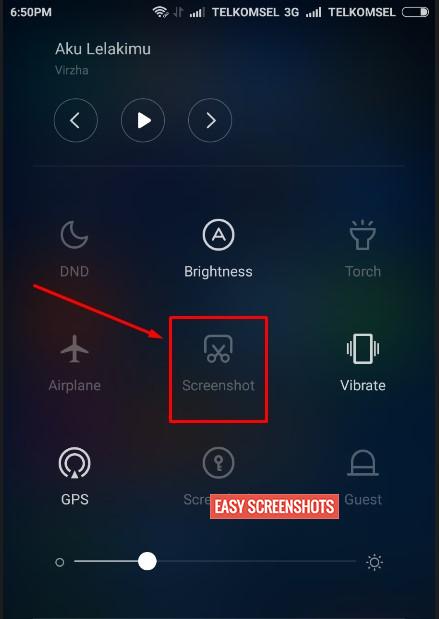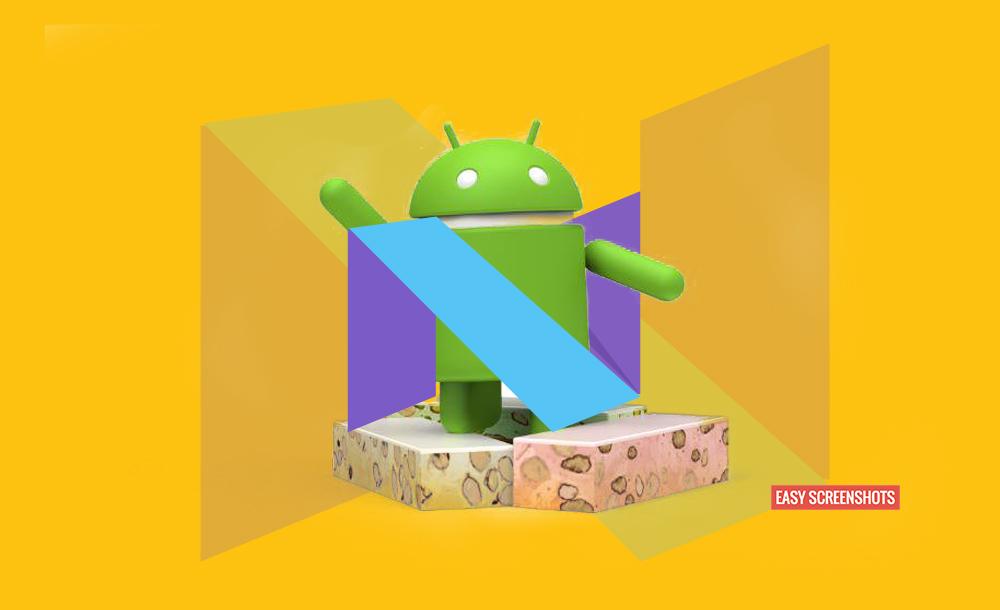Contents
About Xiaomi Mi Mix
Xiaomi MI Mix is the latest in the line to be launched which features an excellent display which is very much attractive. The Finish on MI mix is so good that it can attract its buyers by its Peaceful looks. Alongside look, MI Mix, has got a real processing power with a great Camera. One of the trending fashion today is clicking Screenshots of the Camera App while it is trying to capture you. Therefore One need to learn how to take a screenshot on MI MIX to Capture Screen while it is capturing you. Follow up the quick guide here to Take Normal Screenshot on Xiaomi MI Mix and How to Take Long or Scrollable Screenshot On Xiaomi MI Mix to make better utilization of the power packed Xiaomi Mi Mix.

How to Take Screenshot on Xiaomi Mi Mix (regular / long)
Take Normal Screenshot On Xiaomi Mi Mix
How to take a regular screenshot on MI mix can be achieved via two different methods – Manual by using the Key combination and the other by Screenshot Toggle from the notification bar. Select the one that best suits you.
How to Take Screenshot on Xiaomi Mi Mix using Hardware Keys
- Step 1: Go the Screen which you want to Capture on Xiaomi Mi MIX.
- Step 2: Press Volume Down and Power button together until your screen flash up and you hear a shutter sound.

Press Volume Down And Power Button To take Screenshot On Xiaomi MI Mix
- Step 3: You will now see Screenshot has been successfully taken on MI Mix and can be found on the Notification bar for further edit.
- Step 4: Browse through your gallery and you can find the Captured Screenshot via Mi Mix and share the same!
How To Take Screenshot On Xiaomi Mi Mix Using Screenshot Toggle
- Step 1: Navigate to the Screen which you want to capture on Xiaomi Mi MIX.
- Step 2: Drag down the Notification Bar and switch to the Toggles.
- Step 3: Tap on the Screenshot Toggle (If not available then first enable it by editing the Toggles and Selecting the Screenshot Toggle from the list).

Guide To Take Normal Screenshot On Xiaomi Mi MIx without Hardware Keys
- Step 4: You have successfully taken the Screenshot on Xiaomi Mi MIX without using Key Combination on the same.
Take Long Screenshot On Xiaomi MI Mix
Long Screenshots or Scrollable Screenshots are the trending Screenshots that will enable you to Capture Whole or the Portion of Screen on your Xiaomi MI Mix. One of the sample for Long Screenshot can be found here. Scrollable Screenshots are very much useful in cases when you want to Capture whole of the pages in single image.
How to Take Long Screenshot On Xiaomi MI Mix
- Step 1: Navigate to the Screen which you want to Capture as Long Screenshot on Xiaomi Mi MIX.
- Step 2: Long Press Volume Down and Power button simultaneously.
- Step 3: You will see an animation being displayed at Top Right Corner of Xiaomi MI Mix Display. Tap Over It.
- Step 4: Select “Extend” from various menus being diplayed on your Xiaomi MI Mix.
- Step 5: Scroll Down the Screen upto a limit you want to Capture the screen into Screenshot and then tap on “Stop” located at the bottom of the screen and Save it.
- Step 6: You have now successfully taken Long Screenshot on Xiaomi MI Mix.
If you are struck anywhere then feel free to comment!