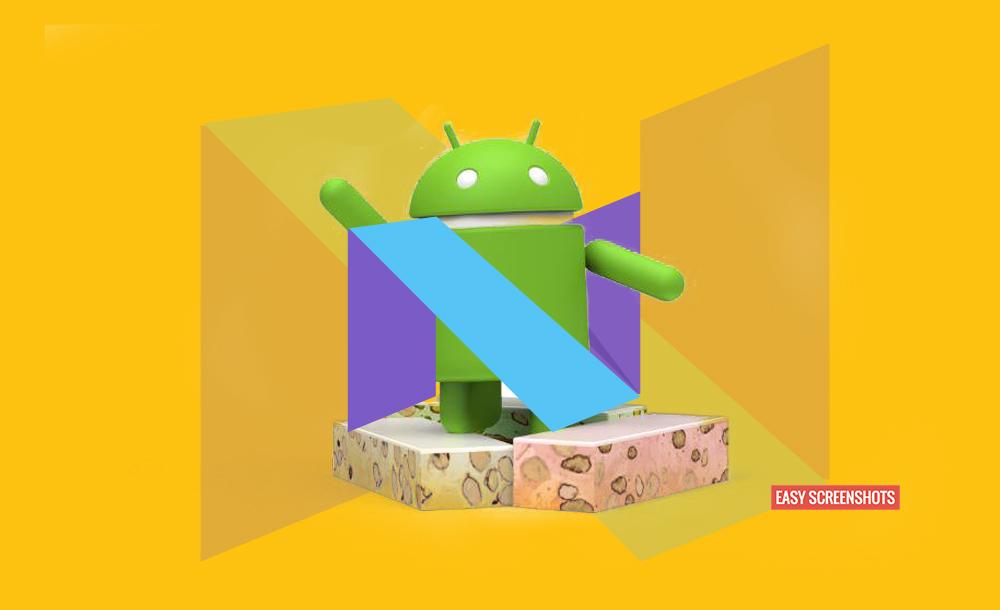Amazon Kindle Fire HDX 7 is one of the super device that has been changing the way people read ebooks. At the point when you want to bookmark important pages on your Kindle while you are reading something worthy you would definitely run to take screenshot of the same and to Take Screenshot on Amazon Kindle Fire HDX 7 is quiet simple.

Easy Guide to Capture Screen On Amazon Kindle Fire HDX 7
How To Take Screenshot On Kindle Fire HDX 7:
- Step 1: Open the Screen you want to Capture on Amazon Kindle Fire HDX 7.
- Step 2: Now simulatneously press Power and Volume Down button for a while until you see your screen flashing.
- Step 3: After a quick flash of the Screen, you will see that the image you have captured gets saved on your Kindle HDX 7.
- Step 4: Open your stock Photos Viewer app to Check the recently taken Screenshot on Kindle Fire HDx.
In this manner you have successfully captured Screenshot on Amazon Kindle Fire HDX 7.