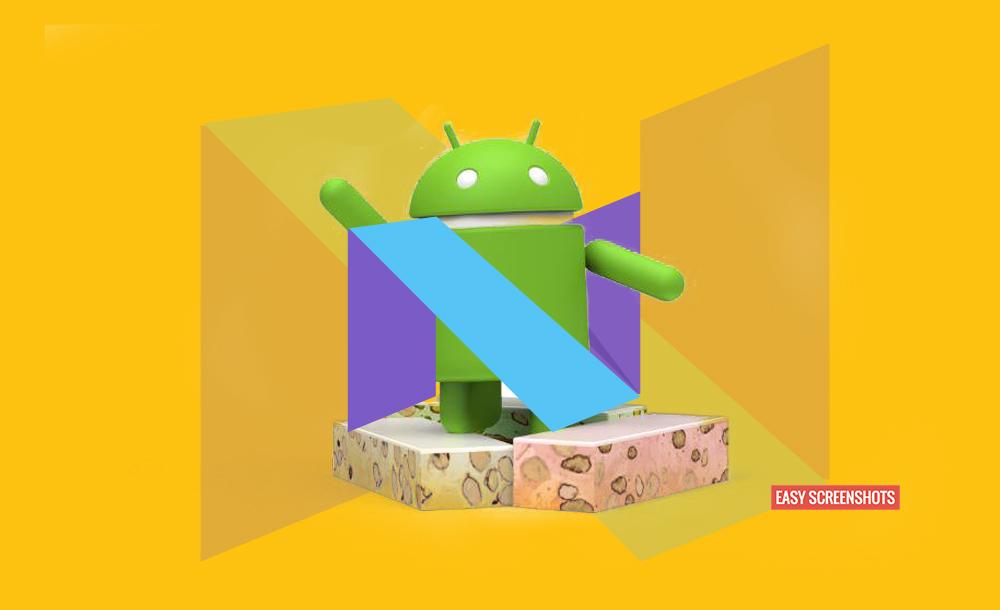Taking a screenshot on Vodafone Smart Ultra 6 is a breeze. Smart Ultra 6 smartphone was designed by Vodafone and manufactured by telecoms giant ZTE. The phone is currently available in Britain only and comes locked to Vodafone.
Vodafone Smart Ultra 6 comes packed with a 5.5-inch Full HD screen, 3000mAh battery, Snapdragon 615 processor and 13MP rear-facing camera.

How to take screenshot on Vodafone ultra 6
The Vodafone Smart Ultra 6 is known for it’s simplicity and The phone carries an amazing display and below are the ways to take screenshots on that screen:
Take Screenshot On Vodafone Smart Ultra 6 Using Hardware Keys
STEP 1 – First head over to the screen which you need to capture on your Vodafone Smart ultra 6
STEP 2 – Now you need to locate the power button and the Volume down button in order to take the screenshot.
STEP 3 – Hold down both the keys power and volume down keys to capture the screen. You’ll hear the clicking sound when the screenshot gets captured.
STEP 4 – The Screenshot file is saved in the gallery.
How To Take Screenshot Using Screenshot Toggle on Vodafone Smart Ultra 6
- Go to the screen which you want to capture on your phone.
- Drag down the notification bar and click on Screenshot toggle.
- Your Screenshot is now captured on your smartphone.
Go to the gallery and browse for the image you just captured on your Vodafone Smart Ultra 6.
If you are stuck anywhere, then feel free to comment.